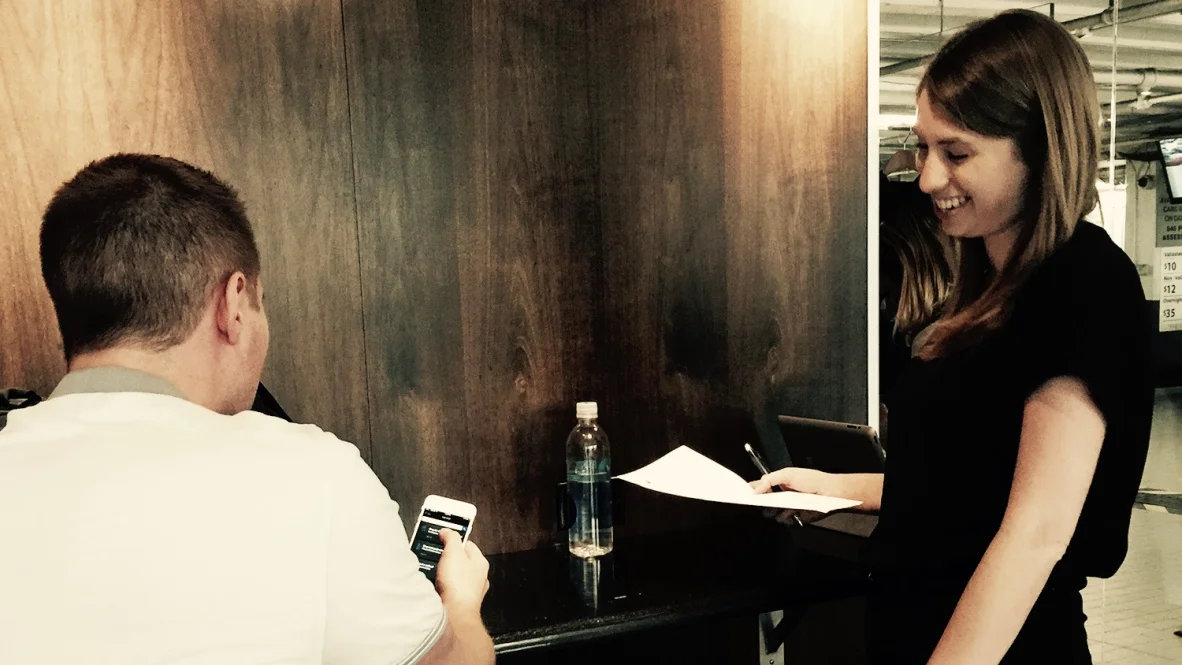Process
My focus is leading teams to build the best possible product through validated learning based on experimentation and user feedback. My experience extends broad and deep across the product lifecycle with a background in content strategy and a wide-ranging UX skill set.
The edge I bring to my work is my energy to combine an understanding of business strategy, processes, and requirements with advocacy for customer needs to build products that satisfy both sides of the equation.
Product Management
Business Requirements
I lead prioritization exercises to help product teams align on what's important and discuss the feasibility of the ideal requirements set in comparison with priorities to the business and to the customer.
This is a high-level example. I also work with business analysts to pull from more detailed business requirements documentation.
Functional Requirements
I like using collaborative tools like Airtable to manage functional requirements and track their progress throughout design and development.
Agile Product Management
I like to use a combination of JIRA for sprint planning and a Kanban board to track progress of task completion and issue resolution. I've found that a Kanban approach works best when teams are working so quickly that logging issues in JIRA could slow down the pace, while JIRA is a good tool for major milestones and marking major tasks as to-do, in progress, or done. It all depends on the scale of the project and what works best for each team.
A good mid-fidelity solution can be using a cloud-based tool like Confluence or Google Docs, which make it easy for teams to @mention team members and make questions and discussions more visible to the broader team.
Backlog Grooming and Prioritization
This is one of my favorite parts about product management. I love it when teams come up with hundreds of ideas to improve and innovate products because of the collaboration and motivation it lends to continuous experimentation. Design is never done!
User Experience
Stakeholder & User Interviews
I write interview scripts, conduct interviews, take notes, and synthesize findings into readouts that summarize what we know about the current state. This helps create a hypothesis of what we need to build and why in order to meet business and user needs.
Whiteboarding
Mapping out all the pieces of the puzzle and drawing connections between them helps teams make sense of the big picture and see where gaps might be.
Sketching
Sketching storyboards and high-level layouts is a quick way to help product teams brainstorm what content we might need to meet user needs and where it fits into the customer journey.
Conceptual Design
I can punch out a pretty decent wireframe when I need to. I usually use Axure. I created the wire on the left as a foundational template for a flexible layout that could be used for case studies. Visual designers on my team then adopted the wire into a more visual representation of content structure and eventually turned it into the final product we see on the right.
But I'm usually not the lead UX or UI designer. Instead, I tend to create sketches and wireframes when we need to help teams evaluate potential solutions to tricky design problems. I come in to do this especially when design challenges are related to information architecture, content storage, or content population in the UI via a tagging strategy.
To the right is a mid-level conceptual wireframe I created that shows pros and cons for two versions of a web part. Understanding our technical platform's best practices and limitations for development was a challenge for stakeholders and product owners in this case, so outlining our options in detail was critical to choosing a direction in which we could move forward.
Usability Testing
It's always a good idea to get out and talk to people. I've conducted guerilla-style usability testing in the field to see how a customers respond to rough prototypes as well as more formal, lab-based usability sessions for A/B testing and higher fidelity designs.
Content Strategy
Content Audit
When redesigning any experience, the content audit shouldn't be thought of as an inventory but an activity or journey that the team's content lead emerges from with valuable findings—both qualitative and quantitative. I've done manual audits of sites with up to 2000 URLs as well as using crawlers to get an initial output as a starting point.
I also spend time clicking through the site with a heuristic analysis approach to get an overall feel for usability and how it relates to or impacts content.
I set up Excel sheets or relational databases to make it easy to run formulas and spit out a data analysis about the current state of content. Seeing numbers and visual graphs is hugely helpful for cross-collaborative teams because designers can get a better sense of content type distribution across the information architecture and developers can also surface valuable information like what document types may need to be supported and how, which can inform technical specifications.
Some information I've found helpful to include in audits:
- Distribution of tags
- % of duplicate content
- % of external links
- % of content in each navigation section
- # and % of downloadable assets by type e.g. PDF, Word doc, white paper, brochure
- # and % of content by type e.g. landing page, section page, detail page, article, video
Information Architecture
Editorial Process Definition & CMS Authoring Workflows
As content teams prepare to launch, I define editorial processes as well as back-end authoring workflows in the CMS to help them pitch, create, and publish content strategically and efficiently.
Marketing Automation
I've attended a three-day intensive Marketo training and understand how CRM and lead nurturing strategies along with a sound lead scoring model can help brands provide long-term value to customers throughout all states of their journey.